|
 | 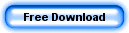
|
Speed Test Pro™
Much more...
|
| 
|
|
What is Speed Testing? Answer: Downloading data from the Internet and measuring the largest amount of data that can pass through your connection within a specified time period. Speed Test allows you to do this, completely autonomously without your intervention.
Speed Test doesn't just monitor your connection,
it will actually download a file on a regular basis to test your connection.
!! Click here to download the Freeware version !!
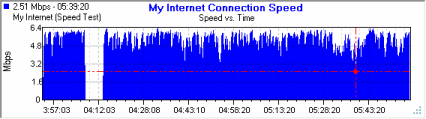
Display graphs over time of your connection behavior and maximum bandwidth.
Speed Test is a meter that monitors your internet connection, web site, cpu, memory, Hard Drives, Wifi, LAN, Processes and much more all in real
time and will store all data recorded into an log, so it can be
easily imported into almost any application. This data can be used to help in
resolving problems with your internet connection or computer. Speed Test is a must for
resolving connection or computer issues. Speed Test has the flexibility to allow you to view
the data in many ways to suit your needs.
If you have a computer, then Speed Test is a must have product.
Speed Test also monitors the performance of your entire system.
Try the CPU Node first until you are familiar with Speed Test
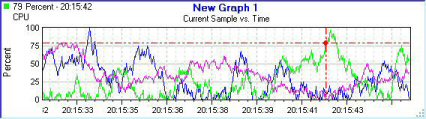

- Measure your actual maximum Bandwidth Speed by downloading from our server.
- Measure your Quality of Service.
- Test your own web site's speed, connectivity, response time and errors.
- Test your Home network or LAN's speed.
- You can monitor network connections as well as Broadband Internet connections.
- You can also monitor dial-up connections using the (local Host).
- You can Monitor as many connections as you need.
- Quick and easy viewing of logs inside of graphs.
- Ping Packet size up to 1k.
- Ability to ping a website to estimate connections speeds.
- View your WIFI signal strength with a graph in real time.
- View CPU usage in graphs. (Supports dual/quad cores and more)
- View Memory status in graphs.
- View Hard Drive space in graphs.
- View Hard Drive activity in graphs.
- View System uptime in graphs.
- View Battery status in graphs.
- View a Processes Memory usage in graphs.
- Alert Wizard, allowing you to print, run an app, restart, send an email under any condition that you specify.

Click image to enlarge
Getting Started

Control Panel
 
 

Alert Wizard

Line Graph
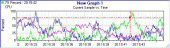
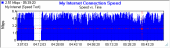
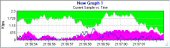
Bar Graph

Systray Icon Graphs

*** Click here to Download the Freeware version ***
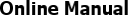
Click here to see the online Speed Test manual
Web Design and SEO by 
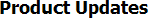
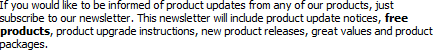
To unsubscribe, click here for our Support page.
Download
Some of the features are disabled for the the freeware version. You can purchase a Registration key
to unlock the full potential of Speed Test. This product does function without a registration key for trial purposes, however keep in mind that most of the features are disabled. You will receive a registration key within 5 seconds after your purchase.
AF Speed Test Setup Ver
1.0.733.exe
File Size = 5.2 MB
If you have any questions, please see our Frequently Asked
Questions
System Requirements
- Windows 95/98/ME/XP/Vista/Win 7
- Windows NT 4.0 SP4 or later
- Pentium 366MHz or greater
- 32MB RAM
- 100MB free hard drive space for logs
- Internet Connection
Pricing
Click Here to see the pricing information.
Status
Released V1.0.733 4/1/10
Version History
- 1.0.733
Bug (Fixed) = Misc small bugs.
- 1.0.7
Feature (Added) = Easy to use interface.
Feature (Added) = Glass look and feel.
Feature (Added) = Longer tooltips times.
Bug (Fixed) = Installation issues on some systems.
- 1.0.6
Bug (Fixed) = Large drives show incorrect drive space.
- 1.0.5
Feature (Added) = Bandwidth Test Trial.
Feature (Added) = Windows Vista - Speed Test Sidebar Gadget addition.
Bug (Fixed) = Task Bar Popup Title alignment on Vista.
- 1.0.4
Bug (Fixed) = Removed Debug.
Bug (Fixed) = Start with CPU.
- 1.0.3
Bug (Fixed) = Better support for Win98/95.
Bug (Fixed) = Error 48, PSAPI.DLL on Systems less than XP.
Bug (Fixed) = No WMI error.
- 1.0.2
Bug (Fixed) = View Log data, shows records not recorded.
Bug (Fixed) = Windows vista does not clear region from Bar graph to Line graph.
Bug (Fixed) = Support for all DPI and Font settings.
Awards

[ Home ] [ Contents ] [ Support ] [ F.A.Q. ] [ Resellers ] [ Privacy Policy ] [ Links ]
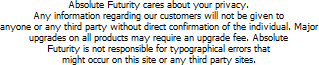
Copyright © 2011 Absolute Futurity
|
|



