Overview:
This section will explain how to access the Alerts Window from the Control Panel and a few other places.
Accessing Alerts:
First you will need to have the Silver version or above to access the Alerts Window. If you do not already have the silver or above then you can upgrade from here Pricing.
To access the Alerts Window, you can click on the Alarm icon inbetween the "View Logs" button and the "Add Graph" button. You can also open the Alerts Window by right-clicking on the Systray Icon and then then "Show Alerts" menu item from the menu that pops up. You can also right-click on any graph and click on the "Show Alerts" menu item that appears on the new popup menu.
If you have selected a sound to happen when your Alert condition is met, then you can click on the alarm icon inbetween the "View Logs" button and the "Add Graph" button in order to stop the sound from playing, or you can just simply click Ok on the message that appears.
Click Here to go back to the Table of Contents.
Main Control Panel
[ Home ] [ Contents ] [ Support ] [ F.A.Q. ] [ Resellers ] [ Privacy Policy ] [ Links ]
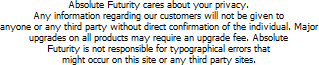
Copyright © 2007 Absolute Futurity
|



