Overview:
This section will help you start Speed Test and to know when it is already running. This section will also show you how to open Speed Test when it is currently running.
Starting Speed Test:
There are several ways to start Speed Test. Most of them are straight forward, however if Speed Test is already running then it will show you a message that Speed Test is already running, this means that you only need to double-click on the icon in the Systray in order to open the Control Panel.
Here are several ways to Start Speed Test:
1) Using the Speed Test Desktop icon. On your desktop you will have a shortcut to Speed Test if you have chosen to add one during the installation process. Simply double-click on it to start Speed Test.
2) Using the Start menu. Click on your Start Menu and then Programs, then SpeedTestPro, then click on the shortcut that says SpeedTestPro.
You will know when Speed Test is running by looking at the Systray (The Systray is a set of icons that are llocated at the bottom right-hand coner of your screen next to the system clock) and you will see the Speed Test icon. If you double-click on this icon, it will open the Control Panel for Speed Test. You can also right-click this icon for more options.
Click Here to go back to the Table of Contents.
Getting Started
[ Home ] [ Contents ] [ Support ] [ F.A.Q. ] [ Resellers ] [ Privacy Policy ] [ Links ]
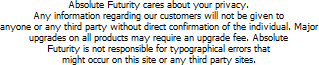
Copyright © 2007 Absolute Futurity
|



